PlayStations are riddled with tons of software updates and game downloads. It can be quite annoying to come home after a long day only to be unable to play the game you want due to updates. This begs the question, how long can a PS4 or PS5 stay on?
A PS4 or PS5 can stay turned on for multiple days, given that there is no severe dust accumulation and the console doesn’t heat up in the process. When gaming, you can keep your PS4 or PS5 turned on for 7-8 hours, given that it doesn’t heat up in the process.
In this article, we’ll go over the nuances of keeping your PlayStation up for longer periods of time, whether it’s safe, and what signs you should be looking out for when you keep your console turned on for a long time.
Does A PS4 / PS5 Need To Stay On All The Time?
No, a PS4 / PS5 does not need to stay on all the time. It is perfectly okay for you to shut it down once you are done gaming. Generally, the reason why you’d opt to keep your console turned on is when you wish to download a game that’s relatively large in size, or a system update needs to come through.
For those cases, leaving your PS turned on overnight is completely safe and will pose no harm whatsoever. In fact, you can keep your console turned on for multiple nights, and you should be good to go. Only when you keep it turned on for multiple weeks will you find issues come through. These may range from subtle FPS drops to software glitches and crashes as well.
Does Running A PS4 / PS5 All The Time Reduce Its Lifespan?
Yes, running a PlayStation console for an extended period of time does reduce its lifespan. This is because the console consists of a few moving mechanical parts that experience wear and tear the longer they run.
Contrary to popular belief, modern consoles such as the PS4 / PS5 can run for much longer than consoles of the older generation, such as the PS2 or PS1. For instance, the PS3 had a spinning hard drive that would constantly rotate in fixed intervals when the console was turned on.
To no one’s surprise, this constant rotation led to the storage medium being damaged over time. In fact, hard disk failure and freezes were one of the most common faults found in the PS3, but in later generations, the PS4 and the PS5 had no mechanical hard drive and instead opted for a much faster (and reliable), solid-state drive. So, the newer the console, the lesser the chance for permanent damage to occur if you keep it turned on for longer periods of time.
Why Does A PS4 / PS5 Get Damaged When It Stays On For Long?
The PS4 and PS5 both do not have a mechanical hard drive. And, a model of the PS5 doesn’t even have a disk tray. If that’s the case, can’t these consoles theoretically run for longer periods? Yes, they can but, even they have their limits. This is primarily due to the system’s heat when the console is turned on.
To exhaust the aforementioned heat, cooling fans and vents are present throughout the system. Now, this presents two problems. Firstly, the cooling fans themselves are mechanical parts and will experience wear and tear the longer they need to be turned on.
Secondly, the accumulation of dust and other particles is much more significant when an intake and exhaust current occurs in the system. More heat will be trapped inside the system when there’s more dust, and the fans will need to churn quicker to cool the console down.
Over time, the eventual buildup of dust fares too well for the 120mm fan present inside the PS5, and the heat will eventually start damaging sensitive components in your system. In most cases, damage caused by heat is irreversible, and there’s no chance of repair, especially for newer consoles like the PS5.
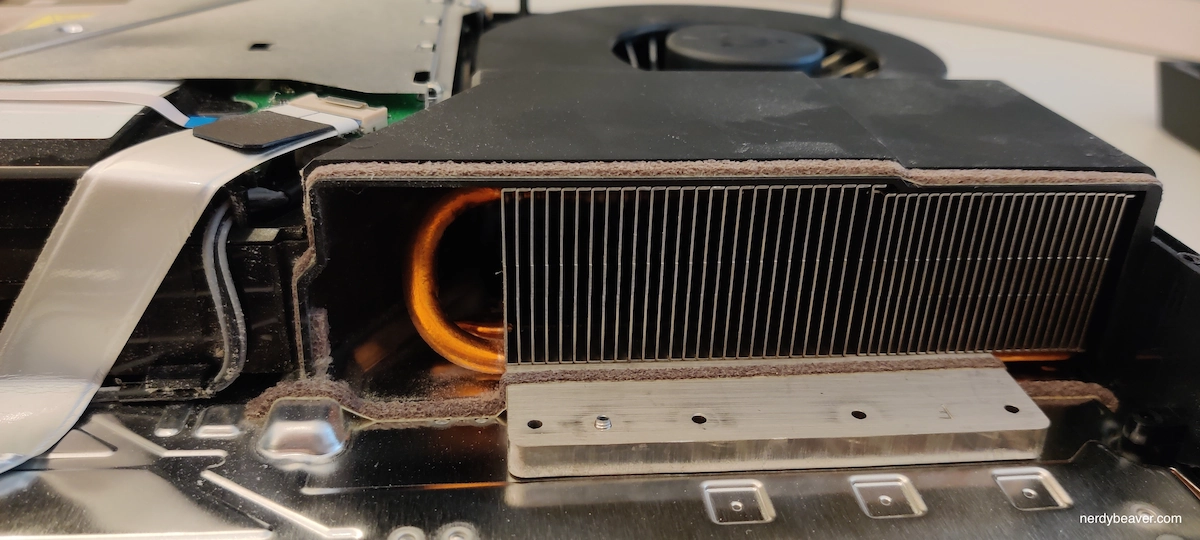
Software Corruption
A PS console is a computer at its very core. It has a CPU, RAM, and a motherboard. When you run a computer for an extended period of time, you’ll often find erratic errors and issues that pop up with seemingly no explanation. Primarily, this is caused when your system cannot flush out extraneous temporary data and clear out the RAM.
So, like your PC, PS consoles suffer the same fate. As of yet, Sony’s proprietary OS isn’t that great at periodically flushing out memory, and therefore, you may experience reduced FPS and random crashes. No worries, though; a quick reboot should rid you of your woes.
Do Different Versions Of PlayStation Overheat Differently?
Yes, different versions of a PlayStation overheat in differing durations. As of yet, the PS5 only comes in one base size. But, it offers much better cooling and Rest Mode (more on that down below), which lets it run for longer without overheating.
On the other hand, the PS4 primarily came in three variants, the PS4, PS4 Pro, and the PS4 Slim. From various tests, it is quite apparent that there is no difference in cooling performance between models of the same generation. However, there is a significant difference in cooling between generations. This is because Sony goes through a massive design overhaul for each subsequent generation in order to iron out the kinks that the previous one had.
How To Keep Your PS5 On Constantly? Rest Mode
Rest Mode, commonly referred to as Sleep Mode, is a feature exclusive to the PS5 that lets your console remain turned on indefinitely with little to no negative effect on its hardware. Primarily, this is achieved by placing the console in a low-power state.
Once that happens, it’ll consume a negligible amount of electricity, and there will be no heat buildup as neither the CPU nor GPU will be working at a frequency high enough for them to generate heat in the first place. Since there will be no heat, the external and internal fans of the system won’t turn on either. So, there will be no wear and tear to the system.
Here are the two primary functions that you can perform when you place your PS5 in Rest Mode:
- Charge DualSense Controllers: After a long gaming session, charging your controllers for the next day can be done with Rest Mode. On average, a DualSense controller takes about 3-4 hours to charge using a PS5 in Rest Mode.
- Download Games / Software: Background downloads can happen overnight in Rest Mode. This applies to both software updates and games too.
Is Keeping My PS5 In Rest Mode Harmful?
No, there is no harm in keeping your PS5 on Rest Mode for an extended period of time. However, some users have reported issues with Rest Mode leading their system to become unresponsive until they reboot it or not operating properly, causing some bugs and errors.
From my experience, using Rest Mode has been quite trouble-free. Yes, there are a few annoying bugs here and there, such as the controllers not waking the console up after an extended period of downtime. But, these are easily fixable.
The benefit of Rest Mode is that whenever you open your console up, all your games are always updated, and you don’t have to wait for your DualSense controllers to charge up. So, since there is no actual harm in using Rest Mode, it should be the defacto standard for you when it comes to keeping your PS5 on for longer strings of time.
How To Enter Rest Mode In PS5
Generally, rest mode is enabled by default on the PS5. So, if you were to keep your console idle, it’ll automatically enter Rest Mode after a pre-defined interval. This is usually 30 minutes to one hour, depending on whether you were playing a game or were just on the home screen.
So, there’s no way for you to turn on Rest Mode since it’s the base state. However, if you do want to turn off Rest Mode (which we do not recommend) or change its duration; here’s how you can do so:
- Open your PS5 and head to Settings
- Now, move to System Settings
- Once there, select Power Saving Options
- You’ll now find the following option label, Set time until PS5 enters Rest Mode
- There will now be three options, they are:
- Always
- Three Hours
- Off
- You can now select any of these options depending on what you prefer
Note: Since your DualSense controllers take about three hours to charge, we recommend setting it to that particular point instead of turning Rest Mode off completely.
What Happens If I Turn Off Rest Mode On PS5?
Disabling Rest Mode has no real effect or damage on your console other than disabling auto charging for your Dual Sense controllers and background downloads for games and other software not working.
This brings us to an important point. When the PS5 was initially launched, multiple bugs surrounding Rest Mode were found, which led to the console shutting down at random intervals (which it shouldn’t), leading to software errors.
Thankfully, update 21.02-04.00.00, released for the PS5 in late February 2022, addressed the following issues that had plagued Rest Mode for a while:
- Green Screen of Death
- USB-A Sleeping
- WiFi 6 / DHCP Protocol Mismatch
So, if you have suffered from any of these issues, rest assured that updating to the latest firmware will eliminate all your qualms, and you’ll be able to reap the benefits from Rest Mode.
Can I Keep The PS5 Turned On For Longer Than The PS4?
The PS5 and PS4 can both remain turned on for the same period of time. This is because of a feature introduced in the console, Rest Mode. This allows the PS4 and the PS5 to operate at a lower power consumption level while still maintaining most of the utility that you’d acquire from keeping your console, such as background downloads and being able to charge your controllers.
How Long Can I Keep PS4 / PS5 On When Gaming?
A PS4 / PS5 can go on for about 8-12 hours straight when gaming before you should let it rest for a while. However, that, too, is contingent on your environment and the ambient temperature of your surroundings.
For instance, if you live in a relatively cold setting, your fans won’t need to ramp up that much leading to reduced dust accumulation. On the other hand, if you reside in a hotter environment with a lot of dust in your surroundings, playing for even 3-4 hours can prove to be harmful to your system.
Thankfully, taking care of your console and ensuring its cleanliness can prolong your console’s lifespan even if you keep it turned on for longer. In essence, you can keep your console turned on for as long as possible since you periodically shut it down and ensure it remains clean.I’ve written two in-depth articles about how and how often to clean your PlayStation and what the expected life span is (as well as how to keep your console in good condition).
If you do keep your PS console turned on for a few days straight while gaming, don’t worry, the console also has built-in checks that underclock the GPU or even have it shut down if it reaches a certain temperature threshold. So, if you do get some frame drops and aren’t getting the performance you expect, a little rest may be in order.
FAQ
Is It Okay To Leave PS5 In Rest Mode All Day?
Yes, it is totally okay for you to leave your PS5 in Rest Mode all day, as the feature is specifically designed for this purpose in mind. The reason why it does not cause any harm is that the PS5 enters into low-power mode, and only a few certain tasks, such as charging your DualSense controllers or background downloads, happen when in that mode.
Does PS5 Need a Cooling Fan?
No, the PS5 does not need a cooling fan. Contrary to popular belief, Sony’s console design for the PS5 has allowed for airflow and ventilation to remain plausible even when under extreme conditions. So, given that you clean the fans regularly and are in normal room temperature, you don’t need an extra cooling fan.
Conclusion
Older PlayStation consoles have paved the way for the newer PS4 and PS5 to run for extended periods of time with no issues whatsoever. With the advent of PS5’s Rest Mode, you don’t need to worry about your console being degraded over time.
However, with a little bit of maintenance, even your PS4 can run turned on for weeks on end given that you shut it down and clean the fans every once in a while.
