If you feel that your computer needs more RAM, you might consider adding a RAM stick in addition to the existing two. However, if you look around, most people talk about upgrading one or both of the existing sticks. Is it not possible to use 3 RAM sticks?
You can use 3 RAM sticks, but you may lose speed because the third stick can’t be part of a dual-channel configuration. It’s better to run on two or four modules rather than three for this reason. A third RAM stick will add more capacity but may hinder the performance of your computer.
If you want to learn more about the pros and cons of using three RAM sticks and how to install them, keep reading. I will also explain more about using more or fewer sticks and the advantages of each combination.
How Many RAM Sticks Can I Use?
RAM sticks are physical components of any computer that can be attached to the motherboard. The job of RAM (Random Access Memory) is to help the processor of your computer work faster. RAM temporarily stores information about tasks, so your computer doesn’t have to re-compute this information.
Theoretically, you can choose any number of RAM sticks between one and four for most motherboards. Usually, it’s recommended that you attach sets of two RAM sticks on your motherboard for optimal performance. This means it’s better to have two or four RAM sticks on your motherboard rather than one or three.
You may have heard that it’s only possible to use an even number of RAM sticks for the computer to work, but that’s not true. Your PC would still work with one or three modules as well. After all, there’s a reason why you are able to buy a single RAM stick.
Why It’s Better To Attach Sets of 2 RAM Sticks to the Motherboard
An even number of RAM sticks allows you to use a dual-channel memory configuration. This configuration provides faster and smoother communication between the memory and the CPU, which results in better performance from your computer.
Of course, the channel configuration is not the only factor that affects this performance. The speed of the CPU and the memory itself also play an important part.
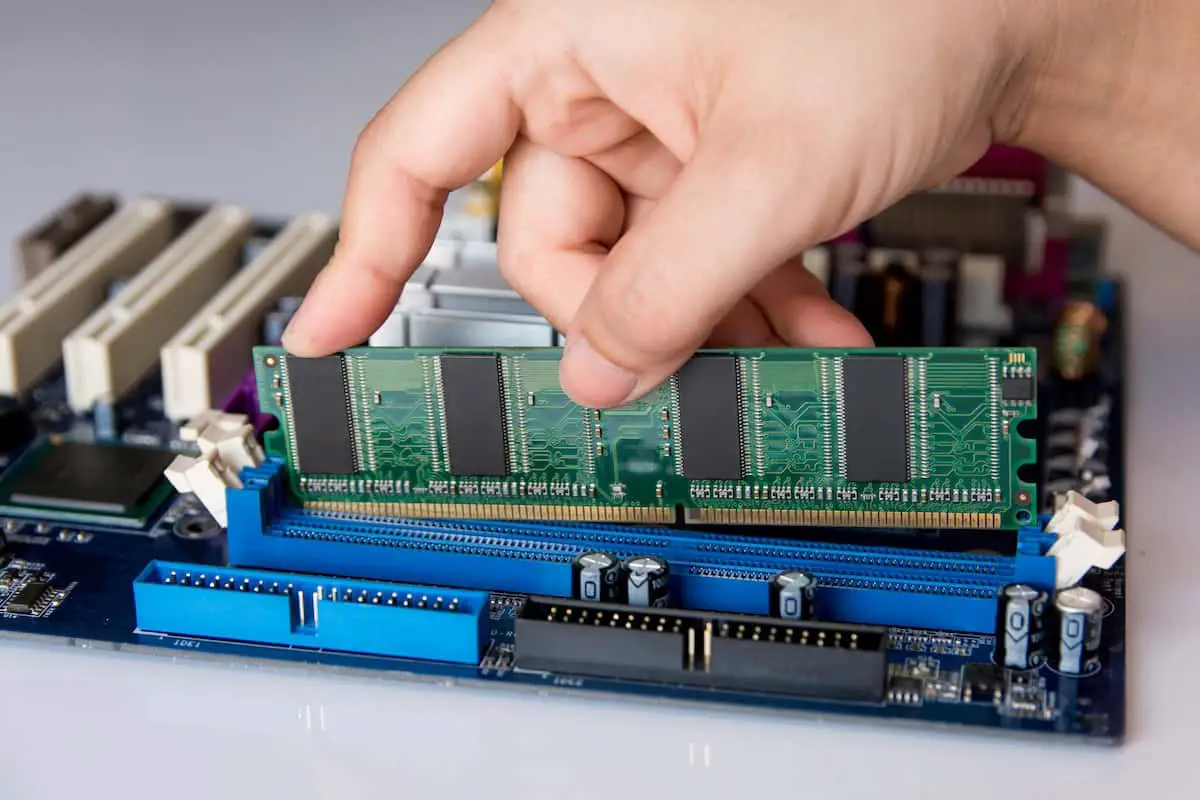
What Are the Disadvantages of Using 3 RAM Sticks Instead of 2 or 4?
Attaching 3 RAM sticks to your motherboard is possible, and it does add capacity to your memory, but it can affect the performance of your computer. The main reason why your computer may not perform as well is that with a third RAM stick, you will lose the dual-channel memory configuration. Instead, the memory controller will be in single-channel mode.
As I explained above, dual-channel mode doubles the speed of communication between the memory and the CPU. As you can imagine, the single-channel mode will be slower. The slower communication will more than likely affect the performance of your computer.
So why would you consider getting a third RAM stick at all? Well, a third RAM stick would definitely increase your RAM capacity, which is sometimes necessary. The more RAM sticks you attach, the greater the capacity of the RAM of your computer. If you’re willing to sacrifice a faster performance for a larger RAM, you can attach a third RAM stick, and you’ll still be fine.
Additionally, some high-end motherboards are more advanced and can run triple-channel configurations. These motherboards are quite rare, including 8 slots instead of the usual 4 you can find on most motherboards.
Why Are There Four RAM Slots?
The RAM slots on the motherboard of your computer are sockets where RAM sticks are inserted. As you know by now, most motherboards have four. Depending on the PC you get, these slots may be all filled, or some may be left empty.
Having four slots gives you room for upgrades and different combinations. You can use up to four sticks if you want. However, you also have the option to upgrade the RAM sticks you already have. Besides being easier, going this route is usually also cheaper. These days, you can find high-quality RAM for low prices.
These four RAM slots in your motherboard enable you to use the dual channel mode, using two slots per channel. As I explained, dual channel mode improves the performance of your computer, even with lower-capacity RAM sticks.
Where to Install Your RAM Sticks
Now that you know why you have four slots, you may wonder how exactly you should go about installing RAM sticks in your motherboard. The way you attach the sticks to the right slots has an effect on the performance of your computer.
Where Do I Put Three RAM Sticks?
Generally speaking, you can insert any of your three RAM sticks into random slots, and your computer will work. However, plugging them in a specific way can make your computer perform better. The reason why placement makes a difference is because of the potential to use dual channel mode, which is enabled by placing two or more RAM sticks in certain slots.
You should always check your motherboard’s manual to see if there are any instructions about the placement of RAM modules, as every motherboard is different. However, you may find that very few have instructions for the placement of 3 modules since, as I explained, it’s an arrangement that is not ideal for your computer’s performance.
Here is an example of the ASUS ROG STRIX X570-E Gaming motherboard:
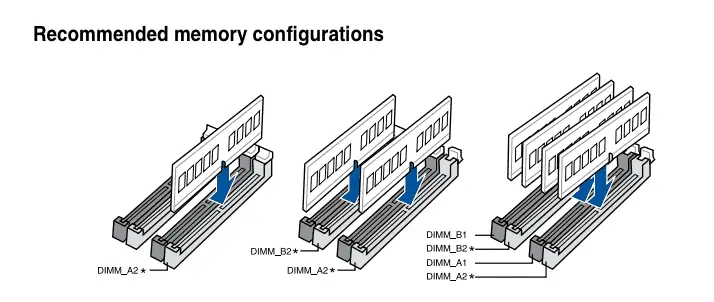
If you still wish to plug three RAM modules, it’s recommended that you plug all three RAM sticks into the slots that are farthest from the CPU.
Where Do I Put One RAM stick?
If you’re only using one RAM module, there is no chance of setting up a dual channel configuration, so it doesn’t really matter where in which of the four slots you plug it. However, it’s recommended that you plug it in the farthest slot from the CPU. RAM sticks are usually placed as far from the CPU as possible because they can help clear space for a CPU cooler.
Where Do I Put Two or Four RAM Sticks?
When you have an even number of RAM modules, you need to be careful to place them into the correct slots to take advantage of the dual channel configuration.
If you have two RAM modules, you should place them in two slots separated by one slot. So, if the four slots are placed in positions 1 to 4, with 1 being closest to the CPU, you can put them in positions 1-3 or 2-4. The 2-4 position is recommended more often, being the furthest from the CPU.
If you have two sets of two, you can place all four of them in the 1-3 and 2-4 positions. It’s important to remember that you need two compatible RAM sticks to run a dual-channel configuration. Otherwise, even if you have sets of two, you might not be able to take advantage of the dual-channel mode.
Conclusions
When deciding the number of RAM sticks you want to plug into your motherboard, you should consider whether you want to prioritize the capacity of your RAM or improve your computer’s performance.
You can use 3 RAM sticks in your motherboard, but it won’t allow your memory controllers to run in dual channel mode, which would improve the speed of your computer. If you use two or four sticks and you install them the right way, you can significantly increase the speed of communication between your RAM and the CPU.
